WRT, the Weekly RTTY Test
Due to popular demand for a conventional (non Sprint) weekly RTTY Test, starting Thursday evening Jan 4th (Friday Morning UTC) from 0145-0215Z we will hold a half-hour RTTY Contest. Rules are similar to the highly successful Wednesday CWT - notably unique callsigns are a multiplier. .
This standard format 30 minute RTTY test will allow us to stay on top of our game, test station upgrades in real contest conditions and most importantly keep RTTY alive and well.
We strongly encourage all operators, seasoned or new to RTTY to participate. Special note to new(er) RTTY ops, if you have any questions, comments or issues working the test please make a post on our Facebook page for the Weekly RTTY Test (WRT) Include details of your setup in your post, and we will be happy to assist you or find someone that can.
Read about the September RTTY Ladder as well!
General Rules
- Held every Thursday night, 0145-0215Z (Friday UTC)
- Everyone Works Everyone
- Each unique call (once per session) is a multiplier
- 1 Point per QSO
- 10, 15, 20, 40, and 80 Meter bands
- 100 Watt (Low-Power) and 5 Watt (QRP) Categories.
Suggested Frequencies
- 3.585-3.590, 7.083-7.090, 14.083-14.090, 21.083-21.090, and 28.083-28.090 MHz
Exchange
- W/VE - Name and State
- DX - Name and Country Prefix
Logging
- N1MM users can use the WRT UDC module. (Most recently revised January 4, 2024). Right click on WRT.udc and save to your Documents\N1MM+ Logger\UserDefinedContests folder. Restart N1MM+ and create a new contest using WRT module.
- For other loggers without WRT support, we suggest using the NAQP contest. Ignore the logger's multiplier count; instead manually count unique callsigns per session for the multiplier.
Reporting
- Report your results on 3830scores.com
New! Hamscore real time logchecking!
The Weekly RTTY Test is proud to be a supporter of Hamscore.com, the Real-Time Contest Server.To report your WRT QSOs to Hamscore with N1MM+, do the following:
-
Sign up for a Hamscore username/password at https://hamscore.com/profile/?action=register. Note that if you already have a Contestonlinescoreboard username/password that is the same thing and you don't need to sign up a second time.
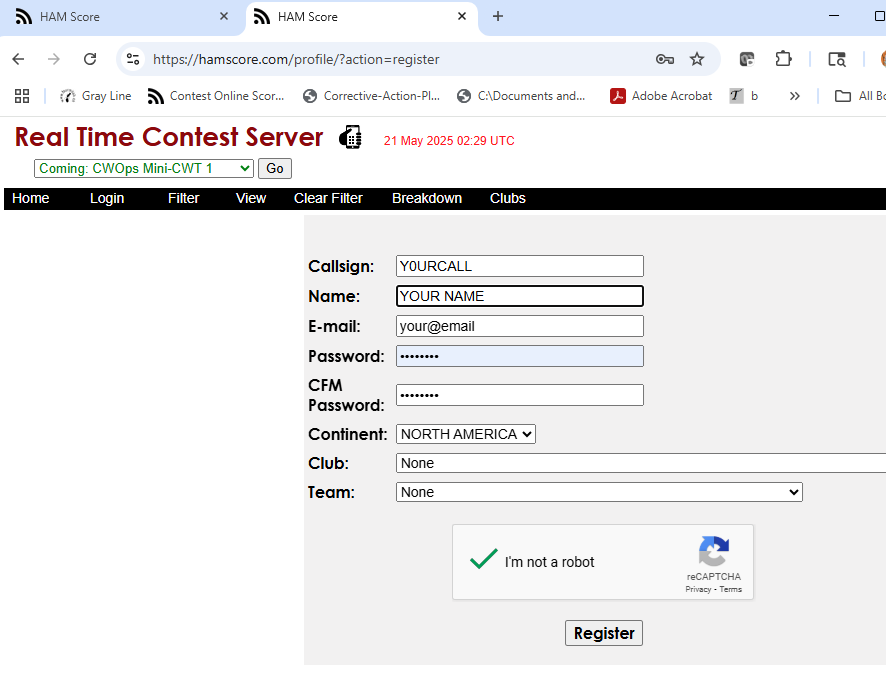
- In N1MM click on Config, Config Ports, Score Reporting. Check the box for "Report Real-Time Score to Server" and also "Include real time QSO data for real time scoring. Set Score Reporting Server to "score distributor server", type your callsign in "Score Reporting Username", and your Hamscore username and Password.
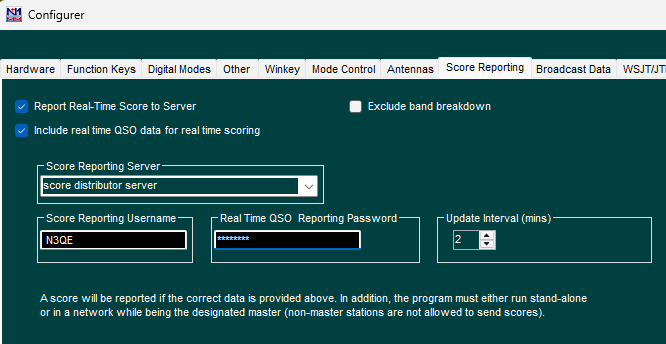
- Now start a new WRT Contest with File, New Log, WRT. Make sure you type your name and state into the exchange box.